Resources
Explore our film-focused enrichment and curriculum-linked resources.

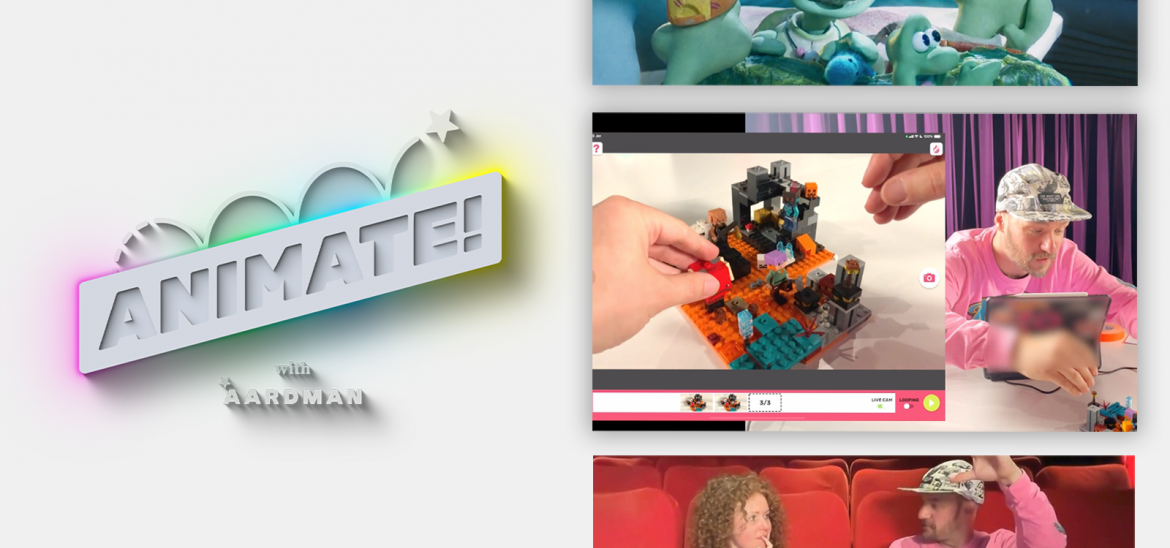
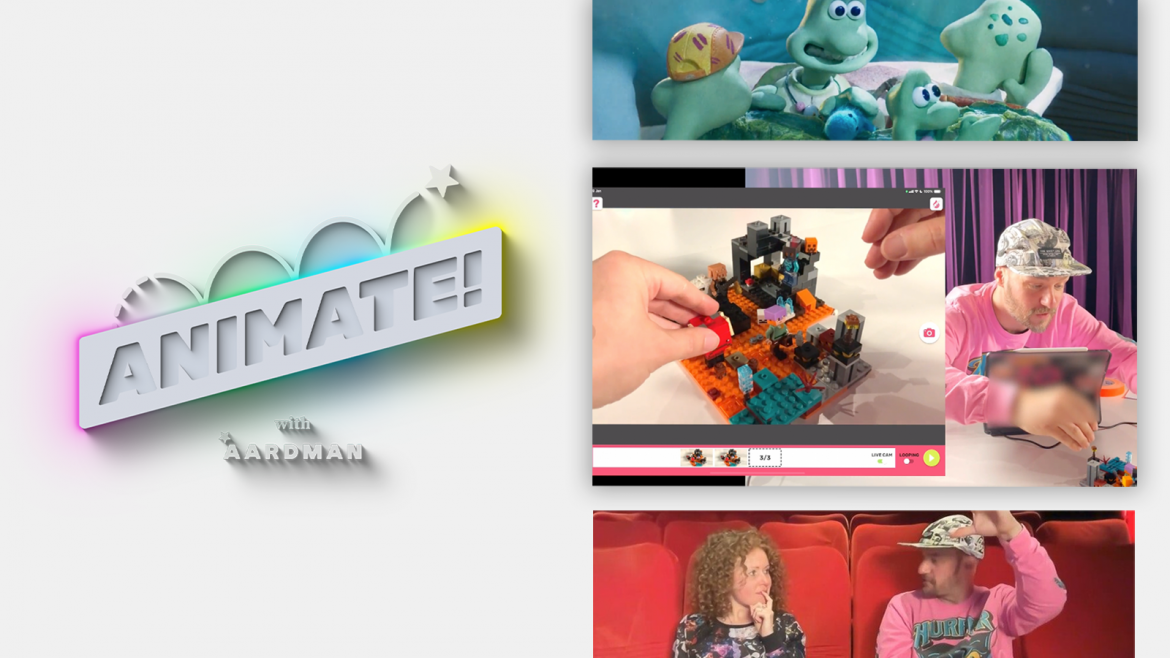
1 module
Ongoing
45 minutes
5–16
1 module
09 May 2024
45 minutes
5–16
English
These tutorial videos are offered as a companion to the full Animate! with Aardman course.
“The best thing about any stop motion project is you can jump straight in… just taking pictures and seeing it come to life frame by frame.”
Gavin Strange, Aardman
Designed to complement the Animate! with Aardman online course, these exclusive video tutorials walk you through simple starting points for classroom animation projects – with Aardman director Gavin Strange as your guide!
Whatever your level of experience or equipment available in your school, you'll find practical tips and tricks for animating with learners in these handy highlights from our exclusive webinar with Aardman.
Build your confidence with stop motion animation and pick up ideas to try out in class by:
By the end of this sequence of videos, you will be able to:
This sequence of tutorial videos is available on-demand to give you the flexibility to learn whenever you want, wherever you are in the UK. Start learning for free today.
You'll need to be logged into your Into Film account to access this course. If you don't have an account, it’s FREE to join and it only takes a moment to sign up!
Into Film courses are only available for UK-based teachers.