Back to Into Film+ Help Centre
Return to the Help Centre homepage for further support.

1. Click "Create Account" in the top right hand corner of any page on intofilm.org.
2. After clicking "Create Account", you will be taken to the below screen, where you will need to input your month and year of birth. This is so that we can identify whether you are an educator or a young person.
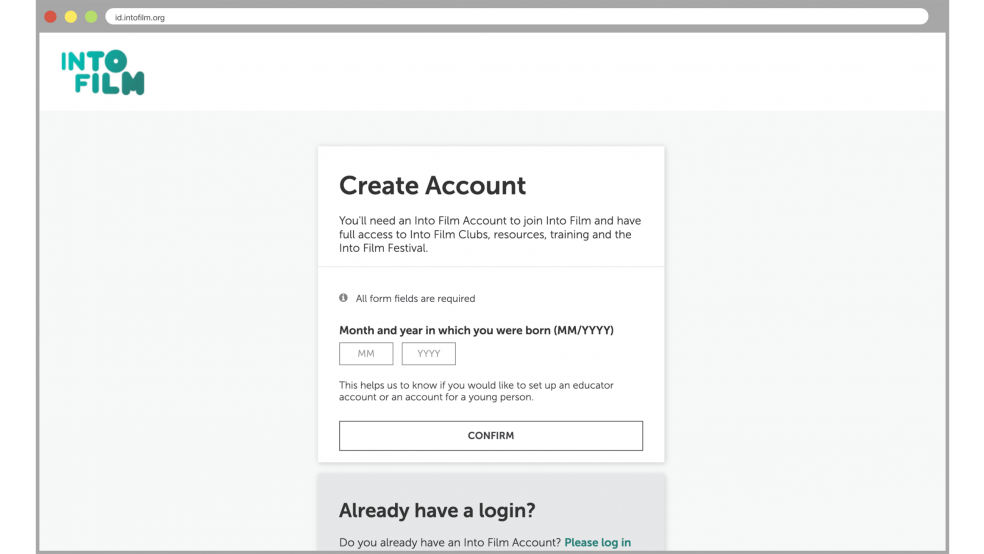
3. After you have clicked "Confirm" and you have been identified as an adult by your age, you will be taken to another page where you should enter your first name, last name and email address.
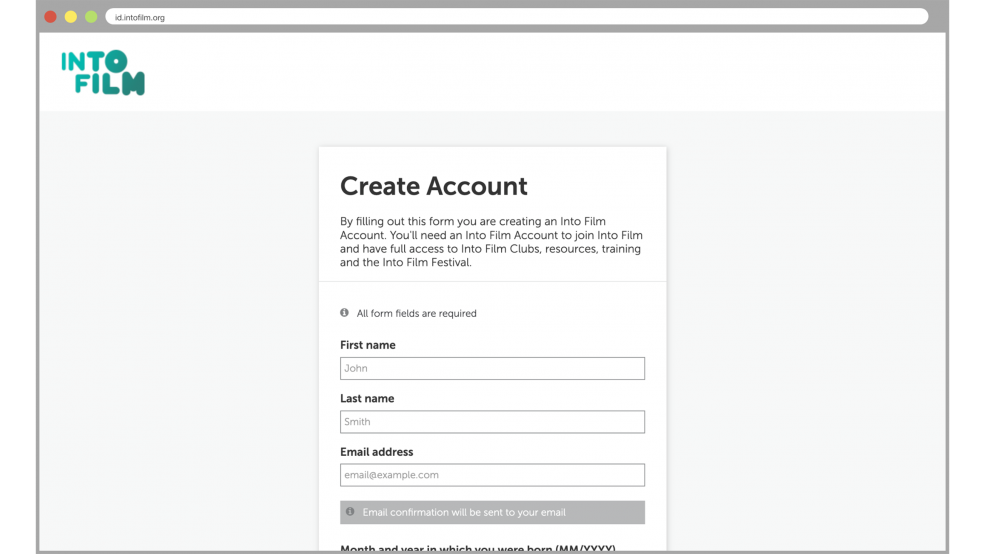
4. After entering your name and email address, further down the same page you can opt in to receive communications from Into Film.
5. You will then need to create your own username and password for your Into Film Account.
You will need to create your own username, e.g. JSmith99. Please also note that your password must be at least 6 digits long and contain a mixture of letters and numbers.
6. Once this information has been filled in, click "Create Account".
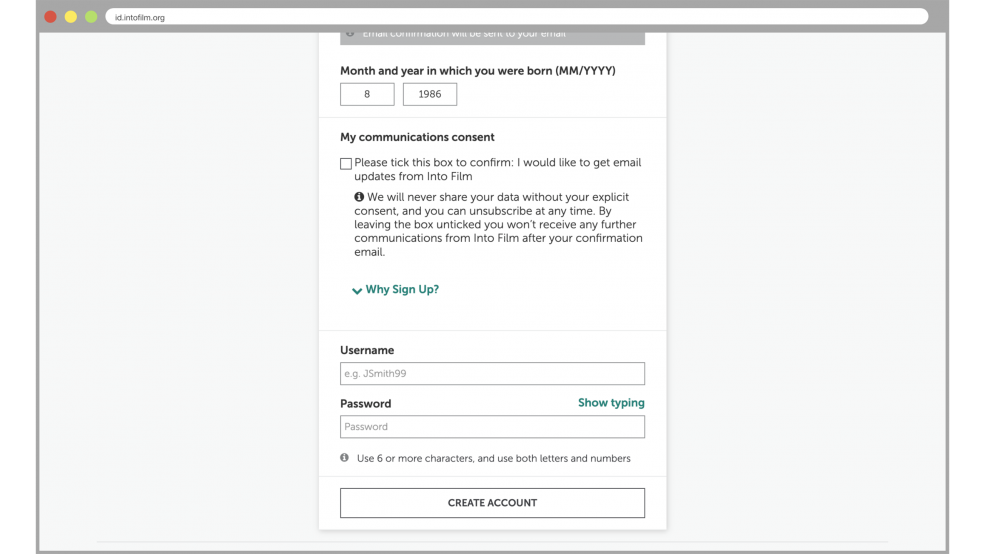
7. You will then be taken to a success screen that confirms you have registered for an Into Film Account and that a confirmation email has been sent to the email address you provided. If you can't find that email, please check your junk mail. The email will be from support@intofilm.org. If you still cannot find the email, please contact the Into Film Team at support@intofilm.org.
8. Once you have the email, open it up, and click on the verification link within. Upon clicking this, you will be redirected back to the Into Film website, and your registration will be complete.

Return to the Help Centre homepage for further support.