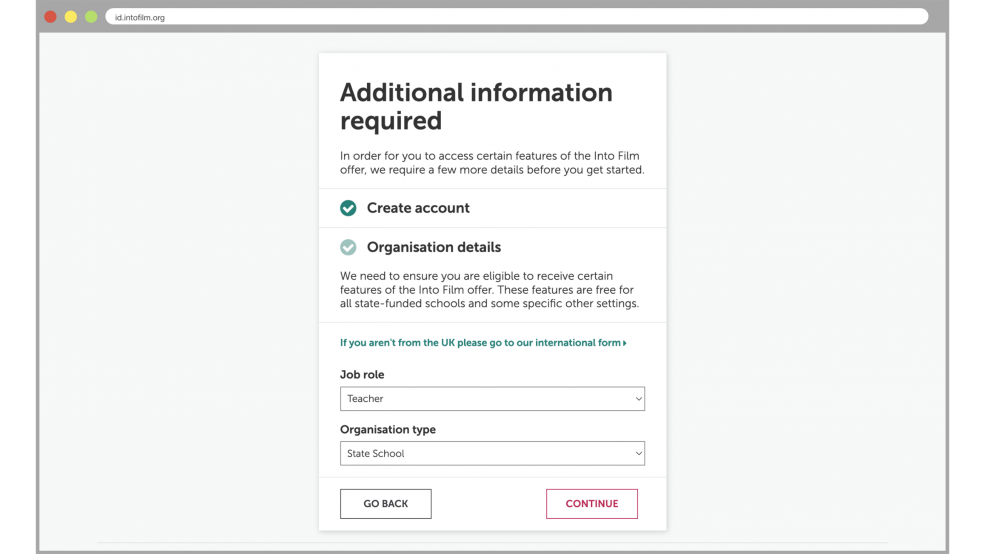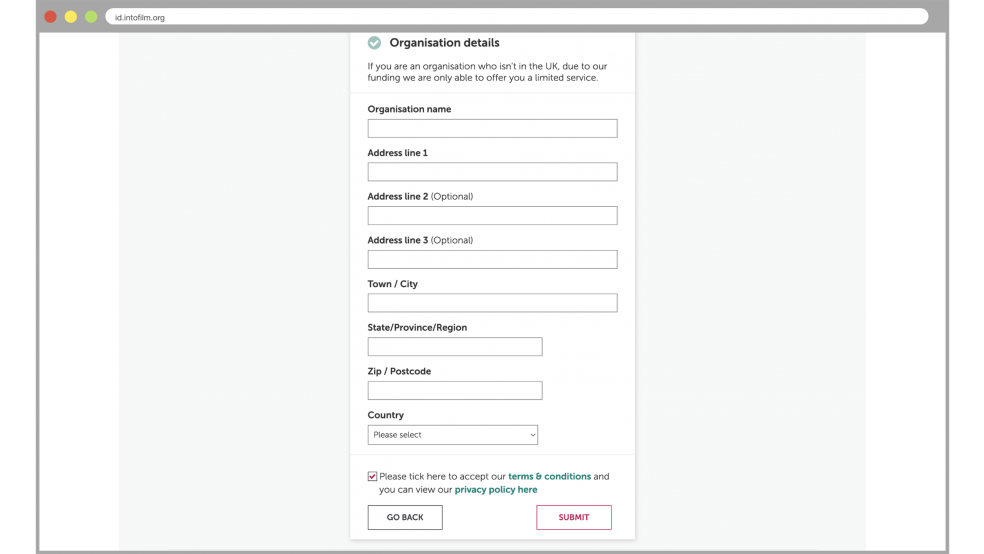To start this sign up you must have already have an Into Film Account. The steps below will help you provide additional information about your organisation so that you can stream films on Into Film+, plus access training on our Learning Platform or start an Into Film Club.
Sign up as a school below, or jump to:
Signing Up as a School
1. Visit any Into Film+ film page, and press 'Play'. You will automatically sent to the sign-up form.
2. The first thing you will be asked to do is select your job role and organisation type from a drop-down list.
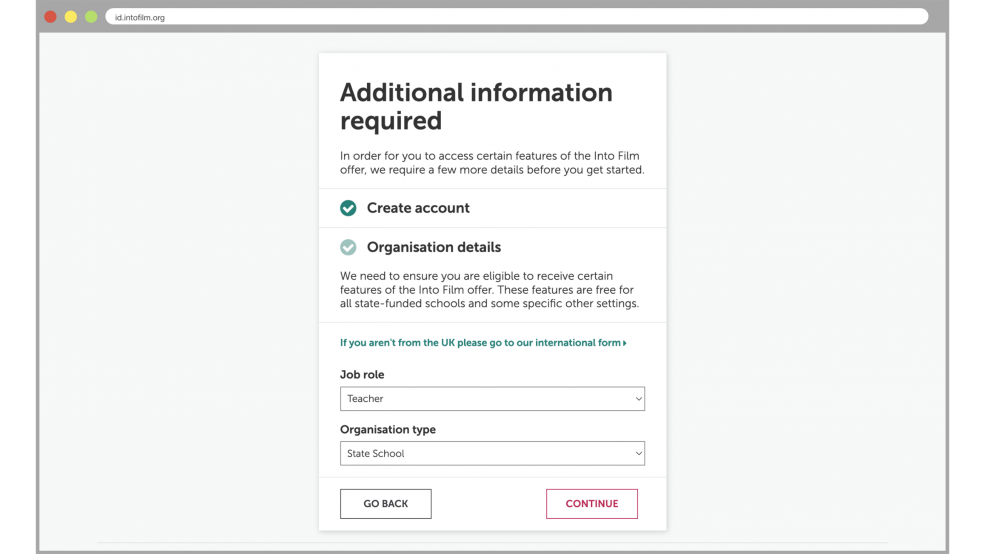
3. After selecting your organisation type, you will be asked to input your organisation's postcode.
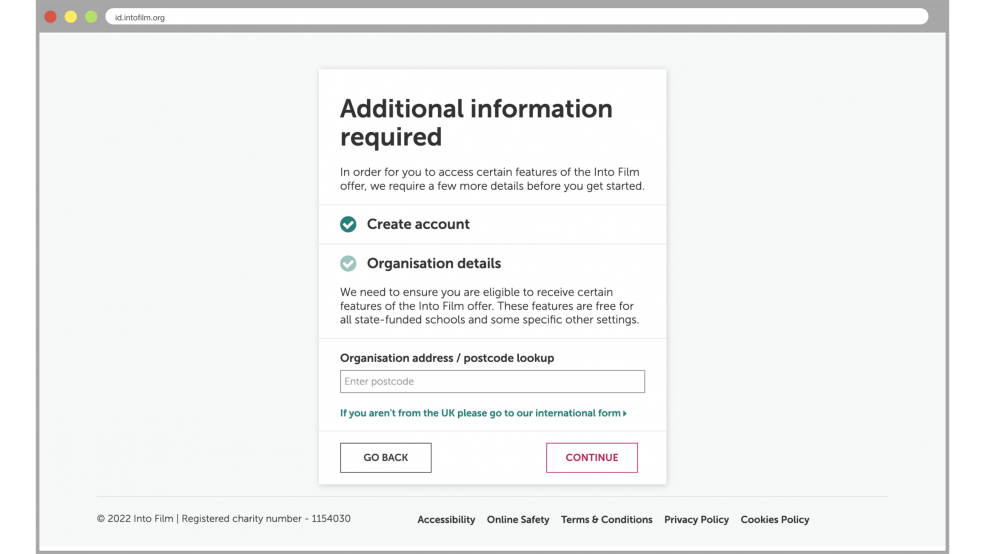
4. Once you have entered your organisation's postcode, the next screen will either display your organisation, or suggest a number of organisations that could be yours. Locate your organisation in the list, select it, and then hit continue.
- If your organisation was found, skip to step 8 on this page.
- If your organisation was not found, continue to step 5.
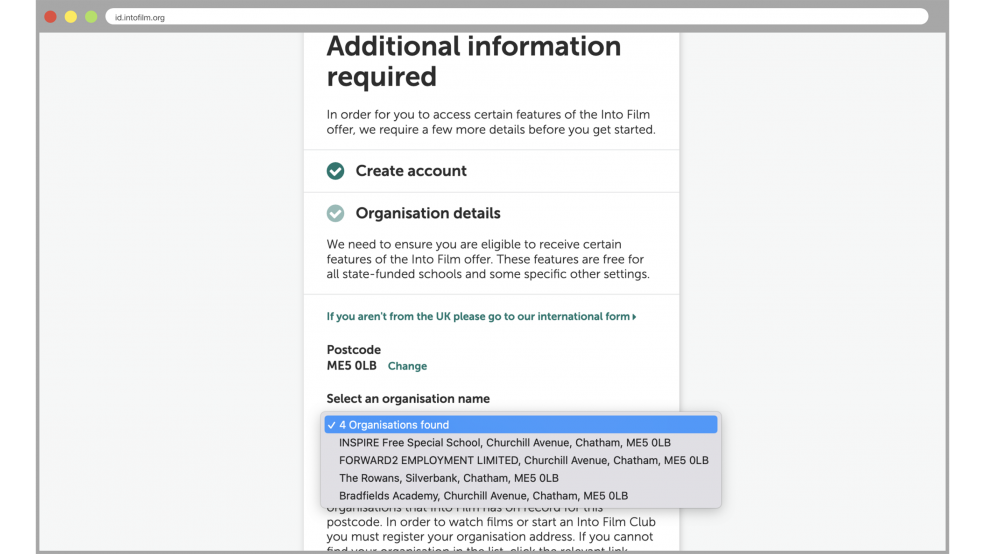
5. If your organisation doesn't appear, you will be directed to provide your organisation's URN/SEED/IRN number, depending on which nation of the UK your organisation is in.
For help on where to find this number, please see How do I get a licence to stream films?
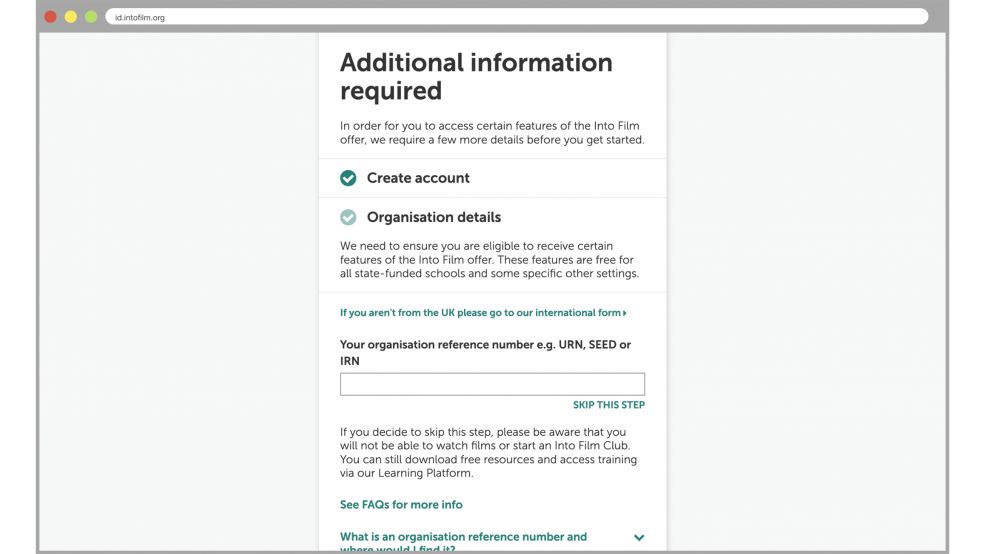
6. If you're unable to find your organisation's URN/SEED/IRN number, you can skip this step for now, continue your registration, and return to it later.
Please note that if you choose to continue registering without a URN/SEED/IRN number, you will not be able to stream films on Into Film+ until you have provided this information.
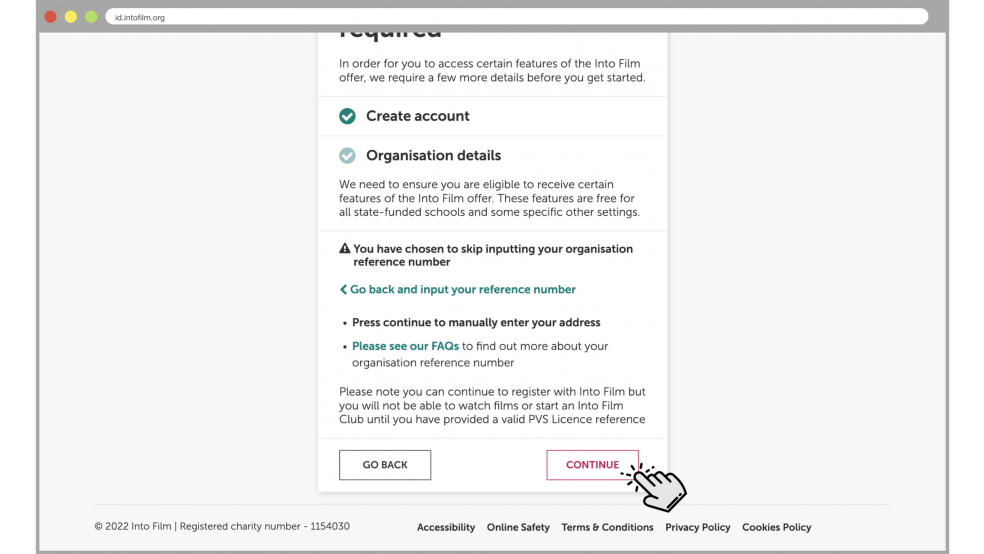
7. If you input an incorrect URN/SEED/IRN reference number, or if your reference number is not recognised, you will be notified, and have the opportunity to go back and try again. You can also choose to continue registering without a reference number by manually entering your organisation's address.
Please Note: if you continue by manually entering your organisation address, you will not be able to stream films on Into Film+ until you have provided a valid reference number.
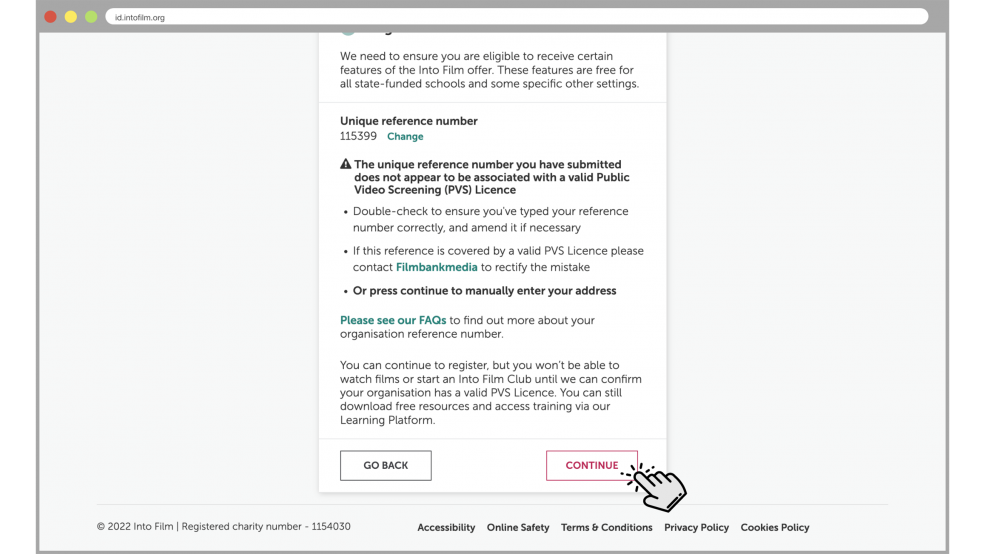
8. Once we've identified and verified your organisation, you can continue to complete your registration, which includes the option of starting your own Into Film Club.
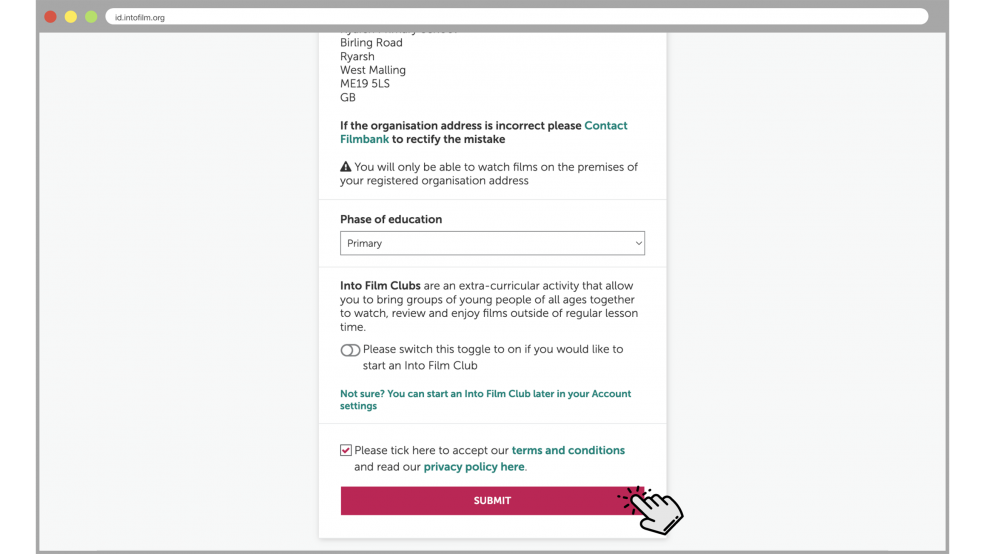
9. If no reference number was provided, or if we were unable to verify your organisation details for any reason, you won't be able to stream films on Into Film+. However, you will still be able to access to Into Film's extensive catalogue of educational resources and training opportunities via our Learning Platform,
You can go back and provide a reference number to verify your organisation at a later date to finish upgrading your Account and access Into Film+.
Non-School Sign-Ups
1. If you selected a non-school organisation type, such as a youth club or library, you will be directed to input your PVS Licence reference. Please note the number required is the Account No. which can be found on the certificate document.
Please take care not to enter the Certificate No. as this will not be recognised.
For more information on licences, please see: How do I get a licence to stream films?
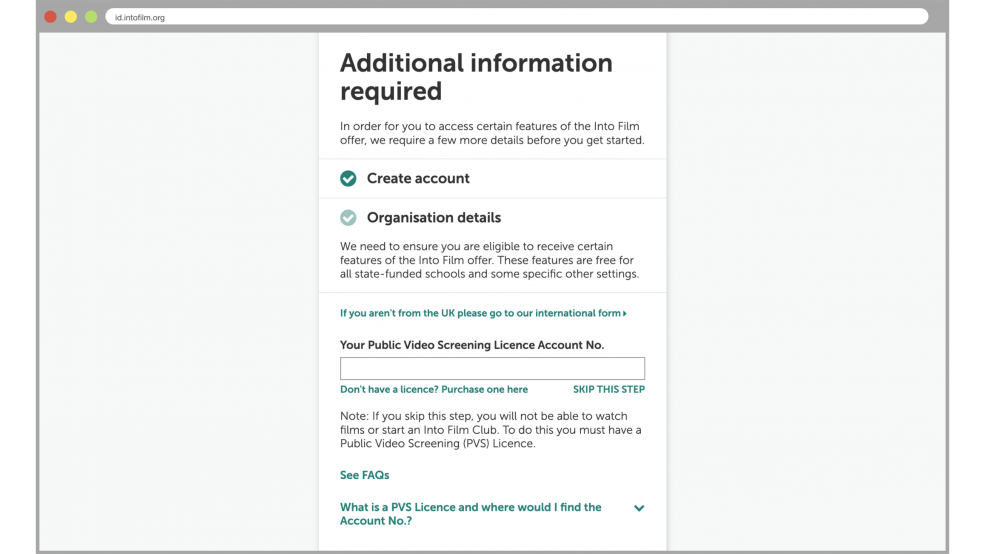
2. If you receive a message to say your PVS Licence Account No. is invalid, check to see you have entered it correctly and change if necessary. Please ensure you have not entered the Certificate No., as this will not be recognised.
If you have only just purchased a PVS Licence, you may have to wait up to 4 business days before you will be able to access Into Film+ while your new licence is processed by Filmbankmedia.
If you require a licence please contact Filmbankmedia or continue to register, however, you will be unable to stream films on Into Fim+ until your PVS Licence Account No. has been provided and verified.
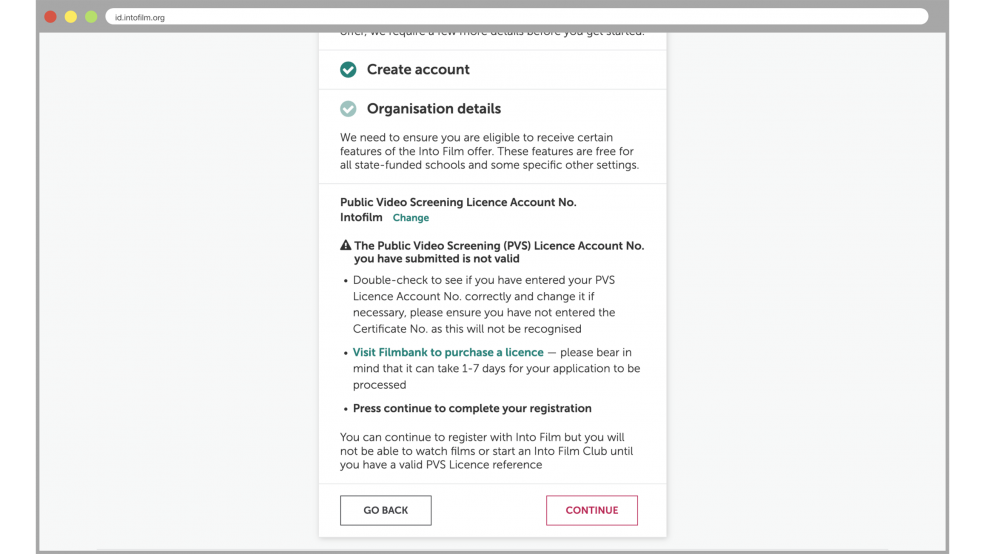
3. If you are unable to find your PVS Licence Account No., you can skip and continue to sign up for Into Film by manually entering your address. However, you will be unable to stream films on Into Film+ until your PVS Licence Account No. has been provided and verified.
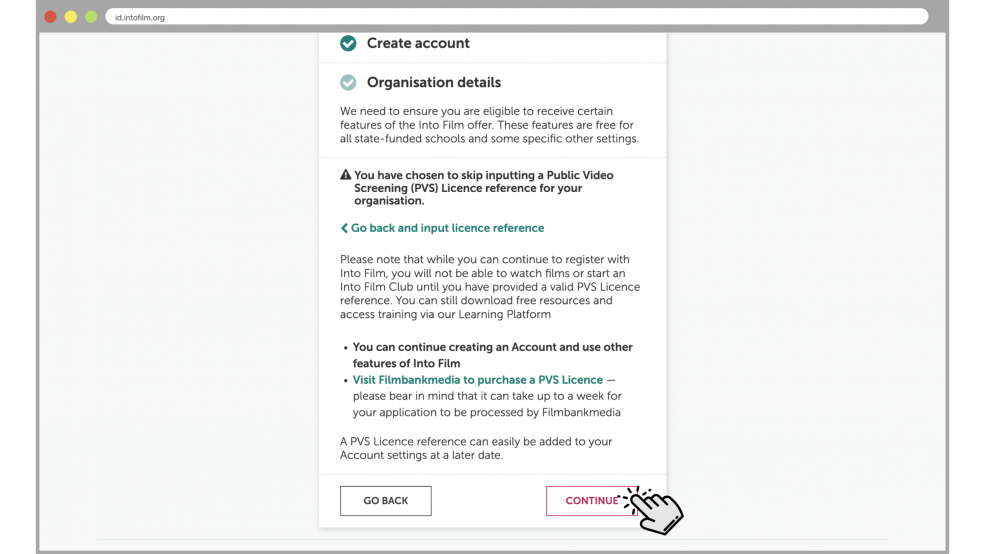
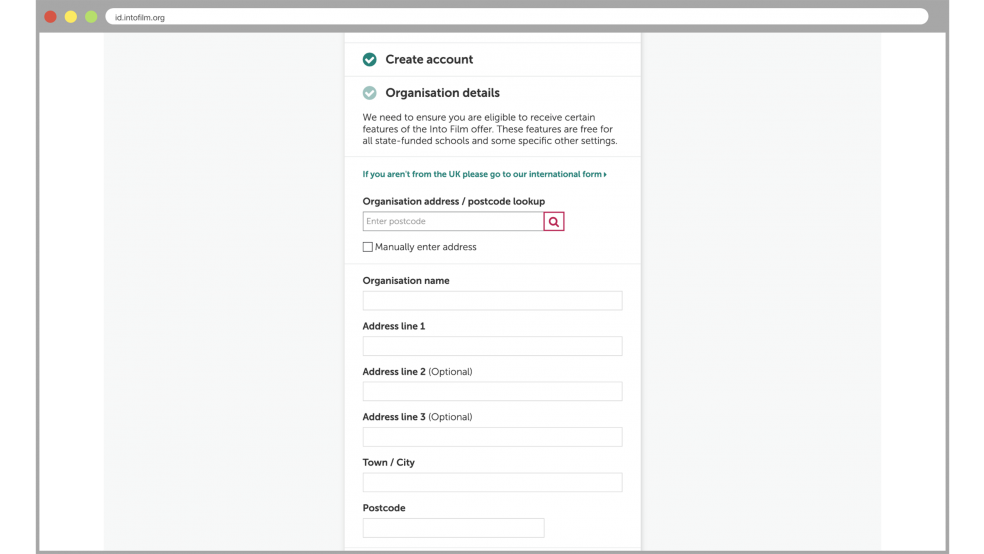
4. If you have provided a valid PVS Licence, you will then be asked to confirm your organisation address. If the organisation address listed is incorrect, please contact Filmbankmedia to correct the mistake, as you will only be able to stream films on Into Film+ at the registered location.
5. Once you've provided your PVS Licence and confirmed your organisation address, you can complete your registration, which includes the option of starting your own Into Film Club.
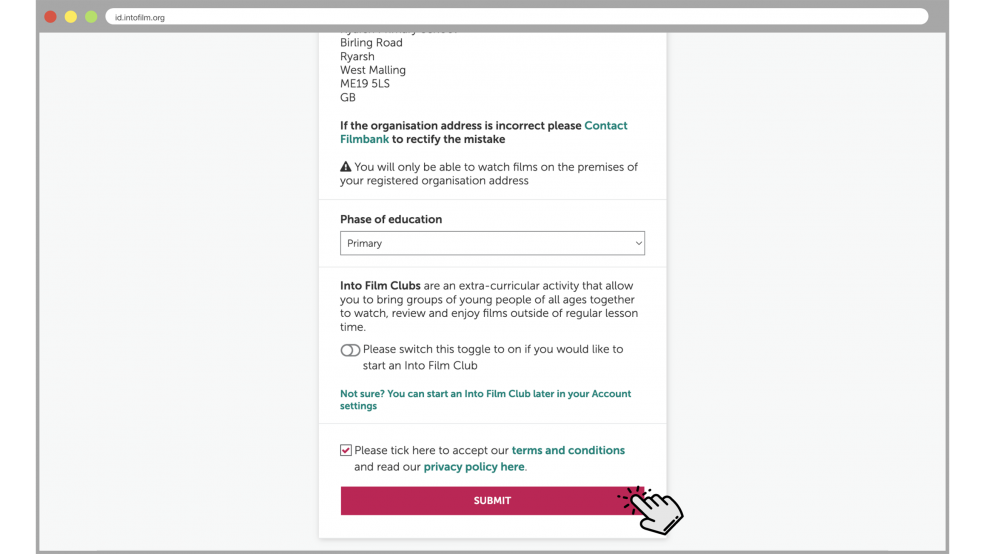
Signing Up from Outside the UK
If you are located outside the UK, you can continue to register by following the 'If you aren't from the UK please go to our international form' link and then manually entering your address. However, those based outside the UK unfortunately won't be able to watch Into Film+ or start an Into Film Club at present.
If you continue to register, we will keep you up to date on parts of the Into Film offer you can use, and we'll let you know should Into Film+ ever become available to international users.